SEGAvangelist
Member
Hmmm. Tested it with a picture from a thumb drive and with Edge both showed black crush with pc-RGB. However I just checked Rayman Legends and Halo 5 Guardians and neither show black crush.

I'm seeing the same thing for my XB1 S. Correct picture and all.