-
Hey, guest user. Hope you're enjoying NeoGAF! Have you considered registering for an account? Come join us and add your take to the daily discourse.
You are using an out of date browser. It may not display this or other websites correctly.
You should upgrade or use an alternative browser.
You should upgrade or use an alternative browser.
HDR 4k TV sets with lowest input lag?
- Thread starter Croatoan
- Start date
Dee Dah Dave
Member
Two questions:
I'm located in mainland Europe. So the Samsung ks7000 is in fact the US ks8000 that's getting great reviews?
Two: I'm reading conflicting reports about hdr in game mode. Does it have it or not?
Is this set recommendable? Thanks!
Yes
Yes
Yes
Original Man
Member
Just bought this today. Having it delivered on saturday. Can't wait! Less than 2 months for that glorious PS4Pro!
http://www.bestbuy.com/site/vizio-5...lack/4352100.p?id=1219736059154&skuId=4352100
http://www.bestbuy.com/site/vizio-5...lack/4352100.p?id=1219736059154&skuId=4352100
Soapbox Killer
Grand Nagus
Is "HDR" a universal term like "HDMI" or do certain brands have a similar feature under a different name? I saw a Tv today and I couldn't find any HDR on the set. Think it was a Sharp or a Samsung?
Norwegian_Imposter
Member
Do all Sony 4K tv's have "proper" HDR? I'm currently looking at this tv. Worth a purchase?
https://www.expert.no/tv/tv/sony-kd55xd7005baep/p-413217/
https://www.expert.no/tv/tv/sony-kd55xd7005baep/p-413217/

So pretty much the consensus is to get the Samasung KS8000? At this point I don't know if I should just use my current 1080p Bravia and wait for newer 4K HDR sets or just take the plunge and go with the KS8000.
How is the picture in game mode? All tvs I have seen in game mode look dark and dull due to options being turned off. Is this tv similar?
dude, first of all, it is great that you are super happy with your TV. Thats the important part.
Then, your TV does not have 23ms input lag in 4K and non game mode.... you are just not playing games where input lag matters or simply are not noticing it. I personally am not sensitive to input lag so my large but cheap Samsung 58" works fine despite input lag likely being 50ms.
If you are using dynamic mode and 4K, you are likely closer or above 100ms. Your TV was tested at 113ms lag outside the game mode, at 1080p. It is going to be worse at 4K (they tested +30ms in 4K game mode).
http://www.rtings.com/tv/reviews/samsung/ks8000
Samsungs are infamous for having good game mode input lag but terrible input lag outside the game mode, with game mode picture looking "bad" since everything is turned off.
After reading your comment and others on this thread, I've definitely figured out that this is not as simple as I thought and I'm playing with more input lag than I realized. I'm going to need to benchmark some different settings to figure out what's my optimal setup.
The good news is that I do love the IQ on the TV and from other comments it sounds like I made the right choice. Thanks for the info.
How is the picture in game mode? All tvs I have seen in game mode look dark and dull due to options being turned off. Is this tv similar?
You can calibrate the settings manually regardless of what mode you're using.
I was going to follow these settings: http://www.rtings.com/tv/reviews/samsung/ks8000/settings
The settings listed on this page are the results of our Samsung KS8000 UHD LED TV calibration. They work fine for most content, especially movies. If you would like to use these settings for gaming, copy them under the 'Game' picture mode (available under 'Special Viewing Mode').
For HDR gaming, once that game is enabled, increase the backlight to max, set the 'Color Space' to 'Native' and set 'Smart LED' to high.
TyMiles2012
Member
If you're on a budget, definitely get a VIZIO! I use the M55-C2, though I wish I waited and got the model for this year since it has HDR, but 4K is definitely good enough since I only sit between 5 and 6 feet from my 55 inch. You can even hook up your primary HDMI 1.4 system to the HDMI 2.0 port since that serves even less input lag compared to the other 4 ports. My TV has 5 HDMI ports and a set of component which can also double as composite if you plug the yellow cable into the green.
If budget is bigger, I would just get a Samsung.
A little something, not sure if on topic, but I heard Samsung can upscale 240p (meaning not as 480i) natively if you want to play older stuff, correct me if I'm wrong, in regards to that, the VIZIO will not output anything if you plug in something that renders at 240p, it doesn't even detect it as 480i, so an upscaler is required.
If budget is bigger, I would just get a Samsung.
A little something, not sure if on topic, but I heard Samsung can upscale 240p (meaning not as 480i) natively if you want to play older stuff, correct me if I'm wrong, in regards to that, the VIZIO will not output anything if you plug in something that renders at 240p, it doesn't even detect it as 480i, so an upscaler is required.
CrazyIvan1978
Member
Two questions:
I'm located in mainland Europe. So the Samsung ks7000 is in fact the US ks8000 that's getting great reviews?
Two: I'm reading conflicting reports about hdr in game mode. Does it have it or not?
Is this set recommendable? Thanks!
It has HDR in game mode, read rting.com's review of it.
It is recommendable but it only supports HDR10, so if you do not care about lack of Dolby Vision, I'd go for it.
After reading your comment and others on this thread, I've definitely figured out that this is not as simple as I thought and I'm playing with more input lag than I realized. I'm going to need to benchmark some different settings to figure out what's my optimal setup.
The good news is that I do love the IQ on the TV and from other comments it sounds like I made the right choice. Thanks for the info.
most definitely, if you are not seeing the lag, then keep using same settings. Most important part is the picture vs lag combo, and if you are not sensitive to lag, dont let people convince you to ruin the beautiful picture.
My Samsung 58" tv on rtings has acceptable lag but supposedly bad motion blur, which i never noticed in my life. So in the end, I am super happy with 500 price I paid for it 2 years back, which here in Europe was absolute steal for 58" screen.
CrazyIvan1978
Member
Do all Sony 4K tv's have "proper" HDR? I'm currently looking at this tv. Worth a purchase?
https://www.expert.no/tv/tv/sony-kd55xd7005baep/p-413217/
No, not all have proper HDR. The TV you linked I think is sold in the US as the X700, it has no local dimming, and no wide color gamut, and low brightness, which means that while it does have HDR support, it will not look as good as a X930 (not sure what name Sony uses at your location).
CrazyIvan1978
Member
Is "HDR" a universal term like "HDMI" or do certain brands have a similar feature under a different name? I saw a Tv today and I couldn't find any HDR on the set. Think it was a Sharp or a Samsung?
HDR might become universal in the future, but not currently. If the TV supports it, it going to be all over that display. Even then, read through rting.com and make an informed decision with your purchase.
dinosaur_hunter2
Member
Seeing all this discussion, it's pretty clear to me how difficult it will be to market HDR to the masses when talking about the PS4 Pro and Xbox One S/Scorpio. If it's that hard for us, gamers, to understand it, imagine how it's gonna be to the common folk.
That aside, I live in Brazil, so many of the models listed by you here either does not exist here or costs a kidney and an eye to buy it. So, I'm inclined to wait until next year or maybe buy this model: LG UH7700. It's affordable in some way (specially the 49'' one) and, according to this, it's fully compatible with HDR10. Also, it's input lag isn't that terrible according to this.
That aside, I live in Brazil, so many of the models listed by you here either does not exist here or costs a kidney and an eye to buy it. So, I'm inclined to wait until next year or maybe buy this model: LG UH7700. It's affordable in some way (specially the 49'' one) and, according to this, it's fully compatible with HDR10. Also, it's input lag isn't that terrible according to this.
Devilinthiscity
Member
Samsung KS8000
How is the picture in game mode? All tvs I have seen in game mode look dark and dull due to options being turned off. Is this tv similar?
I'm not sure, but i'm sure it is a huge leap from the 46" Sony Bravia I currently have. This is probably the tv i'm going to end up getting next week. I was on Samsung's website earlier and chatted with a rep who told me the HDR feature doesn't turn off when in game mode on that specific model. The input lag is pretty good as well.
Seeing all this discussion, it's pretty clear to me how difficult it will be to market HDR to the masses when talking about the PS4 Pro and Xbox One S/Scorpio. If it's that hard for us, gamers, to understand it, imagine how it's gonna be to the common folk.
That aside, I live in Brazil, so many of the models listed by you here either does not exist here or costs a kidney and an eye to buy it. So, I'm inclined to wait until next year or maybe buy this model: LG UH7700. It's affordable in some way (specially the 49'' one) and, according to this, it's fully compatible with HDR10. Also, it's input lag isn't that terrible according to this.
I've been reading about some entry-level HDR too because we have the same location and price problem (as you might already know =P), and I read somewhere saying that this LG model is good if you need wide viewing angles, but the IPS panel is not very good for HDR. I'm very tempted by the Samsung KU6000, which have a 50" model and is at the same price point.
I guess I'll try to find both models in a store to see them in person and have a better judgement.
TLZ
Banned
Two questions:
I'm located in mainland Europe. So the Samsung ks7000 is in fact the US ks8000 that's getting great reviews?
Two: I'm reading conflicting reports about hdr in game mode. Does it have it or not?
Is this set recommendable? Thanks!
It's conflicting because this I think:
There's a mode called hdr+, which is NOT the real hdr. HDR+ is an option to change SDR content into HDR, but it's not the best. You can basically only choose this or game mode, not together, but again this isn't real HDR. The real HDR happens automatically when detected from the source; if a movie/TV show/game is HDR capable then it just displays automatically on your TV, just like 4k. Turn on game mode in HDR capable source and you're set! Game mode in real HDR and low input lag
Darklor01
Might need to stop sniffing glue
How is the picture in game mode? All tvs I have seen in game mode look dark and dull due to options being turned off. Is this tv similar?
Bright and cheery to me
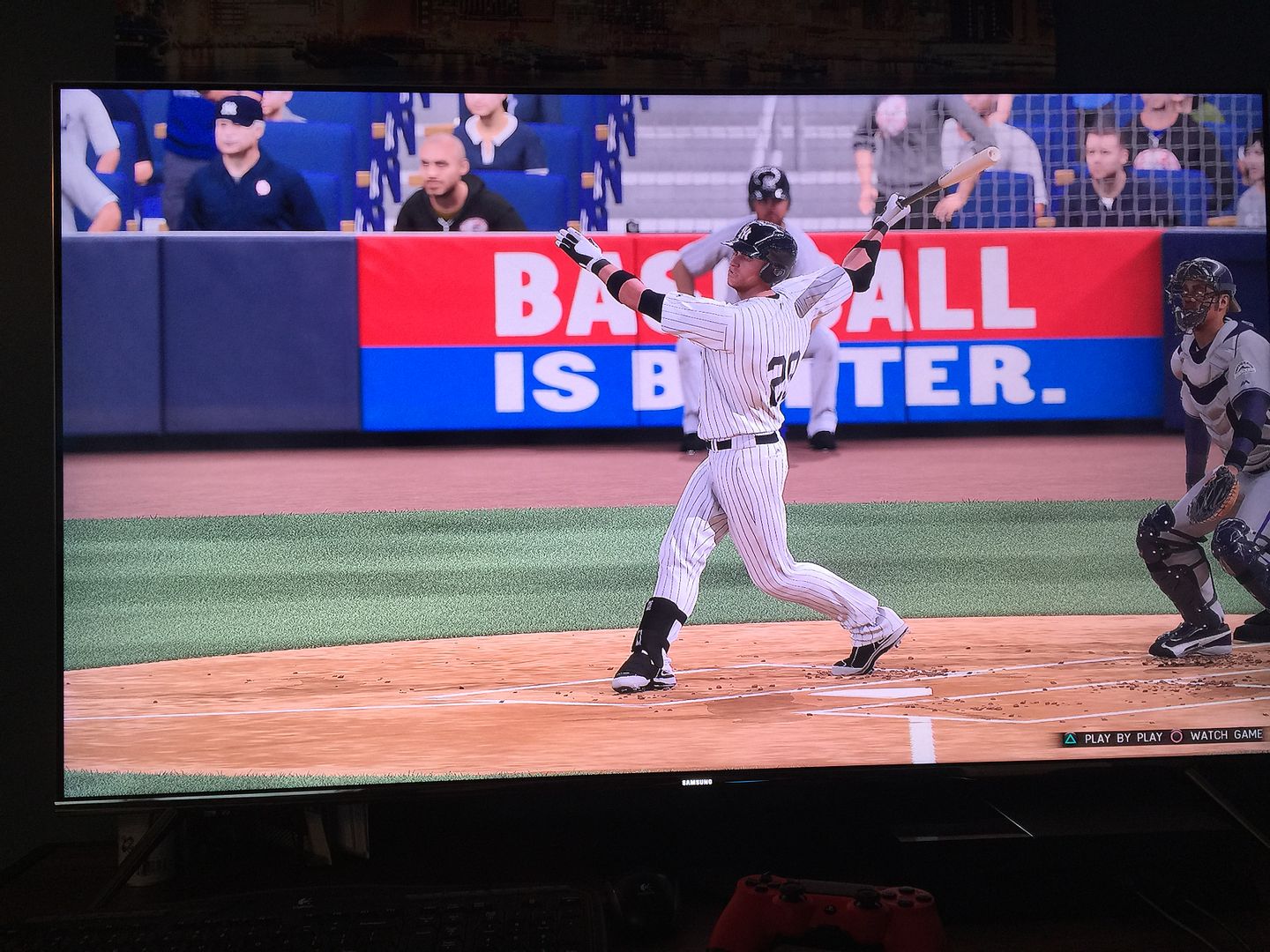
TLZ
Banned
I've been reading about some entry-level HDR too because we have the same location and price problem (as you might already know =P), and I read somewhere saying that this LG model is good if you need wide viewing angles, but the IPS panel is not very good for HDR. I'm very tempted by the Samsung KU6000, which have a 50" model and is at the same price point.
I guess I'll try to find both models in a store to see them in person and have a better judgement.
Ku6000 doesn't have good hdr AFAIK?
I've got the Samsung UN55KS9500 in my Amazon wishlist for christmas that me and the wife may end up getting to replace our ancient panasonic 720p plasma.
Am I over-buying?? I'd like the HDR stuff, 4k and all that... something that will be good to pair with the scorpio.
The UN55KS8000 is the much lower priced alternative I've also got in my wish list for consideration.
Am I over-buying?? I'd like the HDR stuff, 4k and all that... something that will be good to pair with the scorpio.
The UN55KS8000 is the much lower priced alternative I've also got in my wish list for consideration.
Darklor01
Might need to stop sniffing glue
I've got the Samsung UN55KS9500 in my Amazon wishlist for christmas that me and the wife may end up getting to replace our ancient panasonic 720p plasma.
Am I over-buying?? I'd like the HDR stuff, 4k and all that... something that will be good to pair with the scorpio.
The UN55KS8000 is the much lower priced alternative I've also got in my wish list for consideration.
The 9500 has local dimming and some other features which are nice. The 8000 is a better value, but is edge lit too and bottom. Not a deal breaker at all.
Devilinthiscity
Member
Ku6000 doesn't have good hdr AFAIK?
Hmmm, so I guess the LG one is the winner here? Makes sense, searched Rtings and they reviewed UH7700's HDR better than KU6000's one.
No, not all have proper HDR. The TV you linked I think is sold in the US as the X700, it has no local dimming, and no wide color gamut, and low brightness, which means that while it does have HDR support, it will not look as good as a X930 (not sure what name Sony uses at your location).
What does it mean for a TV to simply have "HDR support" but not those features? Does that mean it gets some benefit from HDR, just not all?
Ravijn
Member
What is the best way to demo HDR content?
Because my TV supports it (and is apparently playing it, according to its incessant notifications) but my eyes aren't really that impressed and the difference seems really subtle/non-existent.
Marco Polo on Netflix looks really good.
I also think this looks really good on my TV(LG 60UH7700) - >
https://www.youtube.com/watch?v=iNJdPyoqt8U&list=PLY-L2gspZezCrzx7A6mxh1HD78RDxk4V_
Omnistalgic
Member
Yea think I'm just gonna wait for 2017 models...too many trades off for everything under $1000 it seems. Although I don't play to go over 50 inches anyway, I think I'll find something really good next Black Friday.
Will just have to put the Pro on a good on Sony Bravia until 2017 refines this HDR stuff at a more affordable price.!
Will just have to put the Pro on a good on Sony Bravia until 2017 refines this HDR stuff at a more affordable price.!
Ravijn
Member
Hmmm, so I guess the LG one is the winner here? Makes sense, searched Rtings and they reviewed UH7700's HDR better than KU6000's one.
I just bought a 60 inch LG UH7700 Saturday and could not be any happier with the picture and performance.
The WebOS system is has built into the TV is amazing.
vatstep
This poster pulses with an appeal so broad the typical restraints of our societies fall by the wayside.
Ah crud, I noticed a flaw on my KS8000. On the far left-middle side of the screen there's what looks like a half-inch vertical line/smudge that's noticeable on light colored images. I thought I could wipe it off but it appears to be under the screen. 
I love it otherwise. I used a hybrid of settings from Rtings, FlatpanelsHD and Cnet to calibrate it and it looks great for video sources, though I haven't played any games yet.
I love it otherwise. I used a hybrid of settings from Rtings, FlatpanelsHD and Cnet to calibrate it and it looks great for video sources, though I haven't played any games yet.
TLZ
Banned
The 8000 is awesome too so I'd stick to it to save money if you that's what you'd prefer.I've got the Samsung UN55KS9500 in my Amazon wishlist for christmas that me and the wife may end up getting to replace our ancient panasonic 720p plasma.
Am I over-buying?? I'd like the HDR stuff, 4k and all that... something that will be good to pair with the scorpio.
The UN55KS8000 is the much lower priced alternative I've also got in my wish list for consideration.
Darklor01
Might need to stop sniffing glue
Ah crud, I noticed a flaw on my KS8000. On the far left-middle side of the screen there's what looks like a half-inch vertical line/smudge that's noticeable on light colored images. I thought I could wipe it off but it appears to be under the screen.
I love it otherwise. I used a hybrid of settings from Rtings, FlatpanelsHD and Cnet to calibrate it and it looks great for video sources, though I haven't played any games yet.
The first panel I got was damaged in shipping. Big dent on the underside of the metal which killed the light bar on the right of the screen. Second panel is flawless so far. The input lag on current PS4 is great, better than my previous JU6400 model which was good to begin with. Love it.
You can see the band on the right side from that first set.

The_Spaniard
Netmarble
I'm curious about a TV with all those features as well. I bought a 3D DLP back in 09, and have amassed a decent collection of 3D games and movies. The last thing I'd want to do is buy a new TV that renders that entire segment of my library unusable.How's the LG UH8500? I am eyeing that one for HDR/4k with low input lag and 3D. Anyone have experience?
Darklor01
Might need to stop sniffing glue
KS8000 game mode looks GORGEOUS , overwatch looked fan fuxkingtastic.
I agree 100%. Sad that the pics taken by phone do seeing it in person no justice.
Yep. Can vouch for this. Ive seen people accross multiple forums trying to claim that game mode looks bad on this set, but this is only if you dont calibrate it. Sharpness is at max by default by some reason, looks like a grainy mess. Calibrated, it is gorgeous amd super low lag, kb/m feels great.KS8000 game mode looks GORGEOUS , overwatch looked fan fuxkingtastic.
bar mitzvah
Neo Member
Yep. Can vouch for this. Ive seen people accross multiple forums trying to claim that game mode looks bad on this set, but this is only if you dont calibrate it. Sharpness is at max by default by some reason, looks like a grainy mess. Calibrated, it is gorgeous amd super low lag, kb/m feels great.
You playing in 4K? If you are able to pull keyboard and mouse off then it must not be adding much input lag for 4K sources.
What are your color settings? 4:4:4 or 4:4:2?
Darklor01
Might need to stop sniffing glue
Yep. Can vouch for this. Ive seen people accross multiple forums trying to claim that game mode looks bad on this set, but this is only if you dont calibrate it. Sharpness is at max by default by some reason, looks like a grainy mess. Calibrated, it is gorgeous amd super low lag, kb/m feels great.
When I went to calibrate, before turning on game mode, Sharpness was 0 by default. Then I turned on Game Mode which makes the Customizations inaccessible, but the screen became super bright. I have to double check my settings tomorrow to make sure it is still 0 Sharpness.
Yeah, see my earlier post on the last page, this set does not add perceptible input lag at all between 1080 and 4k 444 at 60 fps. I have played extensively and am very sensitive to input lag.You playing in 4K? If you are able to pull keyboard and mouse off then it must not be adding much input lag for 4K sources.
What are your color settings? 4:4:4 or 4:4:2?
bar mitzvah
Neo Member
Yeah, see my earlier post on the last page, this set does not add perceptible input lag at all between 1080 and 4k 444 at 60 fps. I have played extensively and am very sensitive to input lag.
I had this TV a few months ago (and returned it) because of weird stuttering that I was getting in game mode. It even happened on the store model. However, it seems like that issue is fixed now.
I can backup your claims. Overwatch was trash in PC mode, but was damn good in game mode. If it wasn't doing the weird juddering, I would've kept it. Is it set to 10bit on the GPU settings? I ordered the tv again, and I'm trying to get the settings straight before it gets delivered tomorrow.
Good shit.
I had this TV a few months ago (and returned it) because of weird stuttering that I was getting in game mode. It even happened on the store model. However, it seems like that issue is fixed now.
I can backup your claims. Overwatch was trash in PC mode, but was damn good in game mode. If it wasn't doing the weird juddering, I would've kept it. Is it set to 10bit on the GPU settings? I ordered the tv again, and I'm trying to get the settings straight before it gets delivered tomorrow.
Good shit.
I don't think hdmi can transmit 10 bit 4k at 444 60 hz. if you want 10 bit youd have to choose between lowering 60 to 30 or lowering 4k to 1080 or lowering 444 to 422 ( maybe 420?). Doesnt matter because 99 percent of games dont support 10 bit though.
I stick with 4k 444 8 bit at 60 hz. It's great.
bar mitzvah
Neo Member
^appreciate some of the settings advice above for the KS8000. There are a ton of different options so it's a little daunting to figure out the proper settings without some guidance.
For sure. Nothing sucks the fun out of a new purchase like troubleshooting and constant doubt.
endlessflood
Member
What are you using to calibrate it?Yep. Can vouch for this. Ive seen people accross multiple forums trying to claim that game mode looks bad on this set, but this is only if you dont calibrate it. Sharpness is at max by default by some reason, looks like a grainy mess. Calibrated, it is gorgeous amd super low lag, kb/m feels great.
Darklor01
Might need to stop sniffing glue
Found this under RTings Q&A in regards to HDR on Vizio P vs KS8000(US model name) and also mentions a good note about HDR game mode in general. The original Question came from an Xbox One S user.
For HDR support it is necessary to use HDMI 1 - 4 on the Vizio P. We measured an input lag of 62.1ms when sending an HDR signal with 'Game Low Latency' on HDMI1 on the Vizio P. This is quite high for gaming, and will be an issue for a lot of people. The KS8000 is a good choice. We found that when sending an HDR signal, it is necessary to set the color space to 'Native' but then it successfully plays HDR content even with the 'Game' special picture mode. We measured the input lag with HDR metadata and 'Game' mode enabled to be 22.6ms.
What are you using to calibrate it?
Just rtings settings, except I adjust backlight accordingly, and for gaming I use standard color instead of warm 2. Looks fan fucking tastic.
bigboss370
Member
On the KS8000...
is it just me or can you not swivel the screen whatsoever? thats disappointing
is it just me or can you not swivel the screen whatsoever? thats disappointing


