Crossing Eden
Hello, my name is Yves Guillemot, Vivendi S.A.'s Employee of the Month!
Since some users in the OT have the PC version, starting this thread.
Comparison gifs from reddit of the two most expensive features.
Ambient Occlusion:
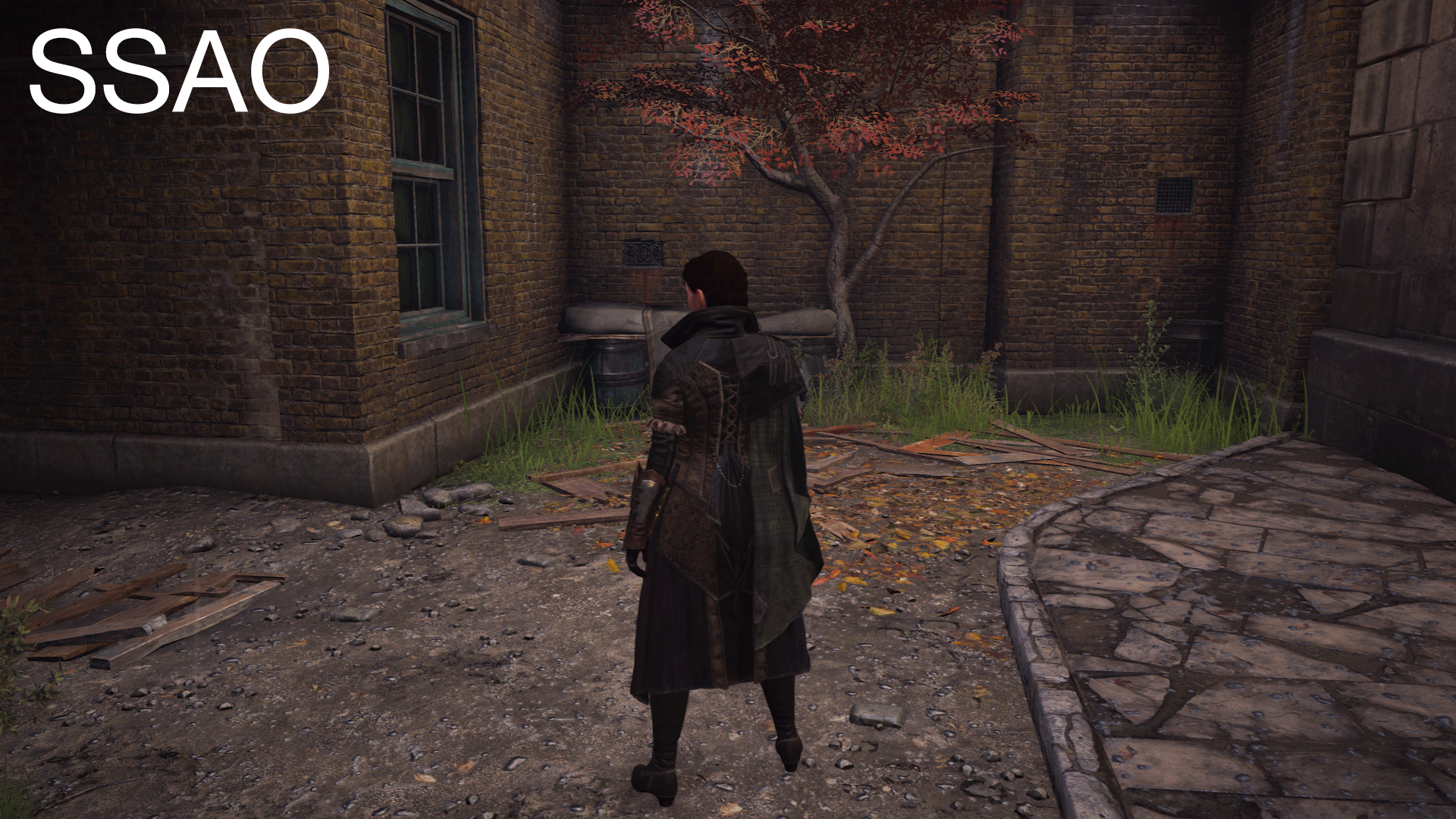
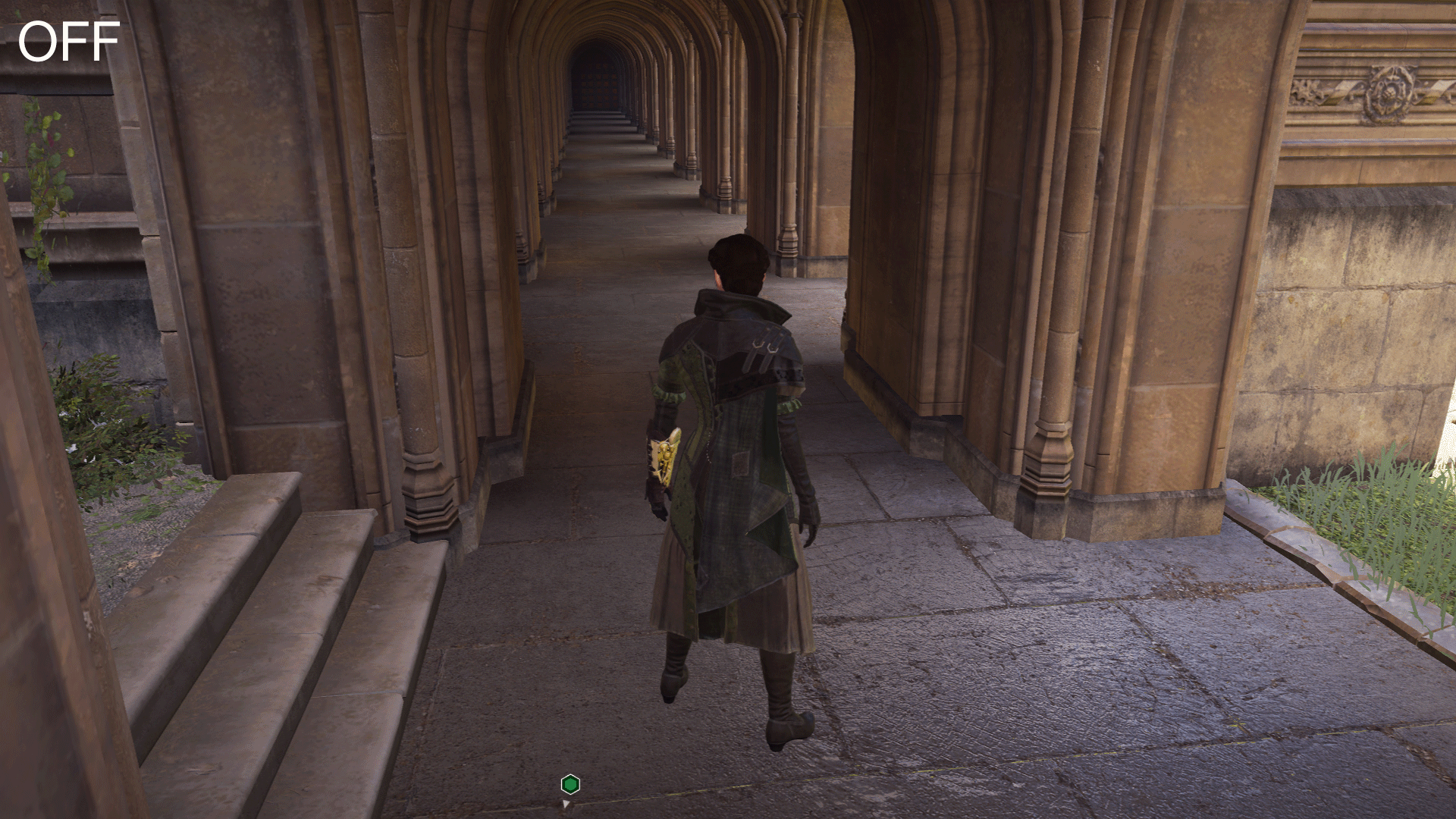
Shadow Quality:

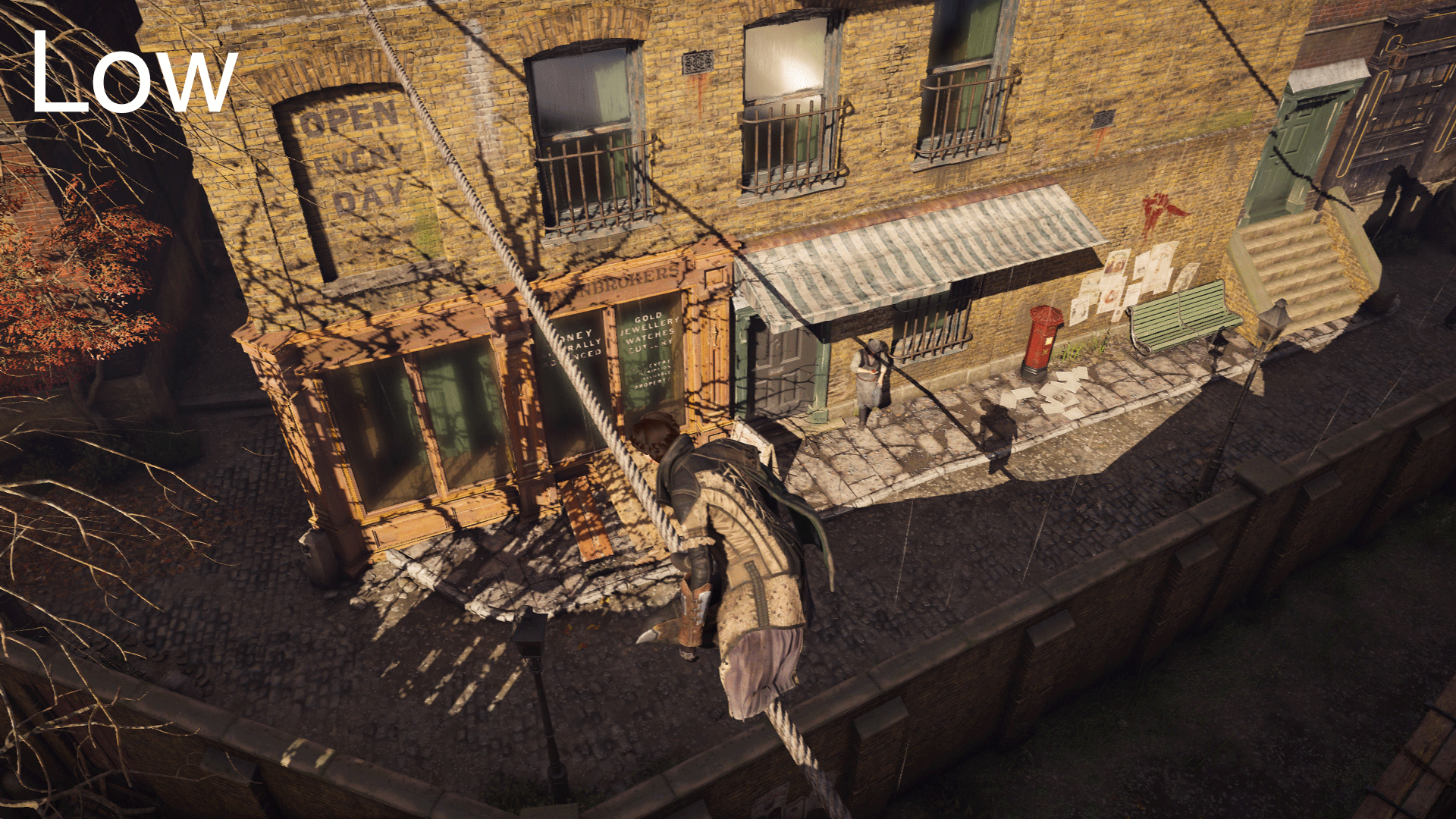
Setting descriptions.
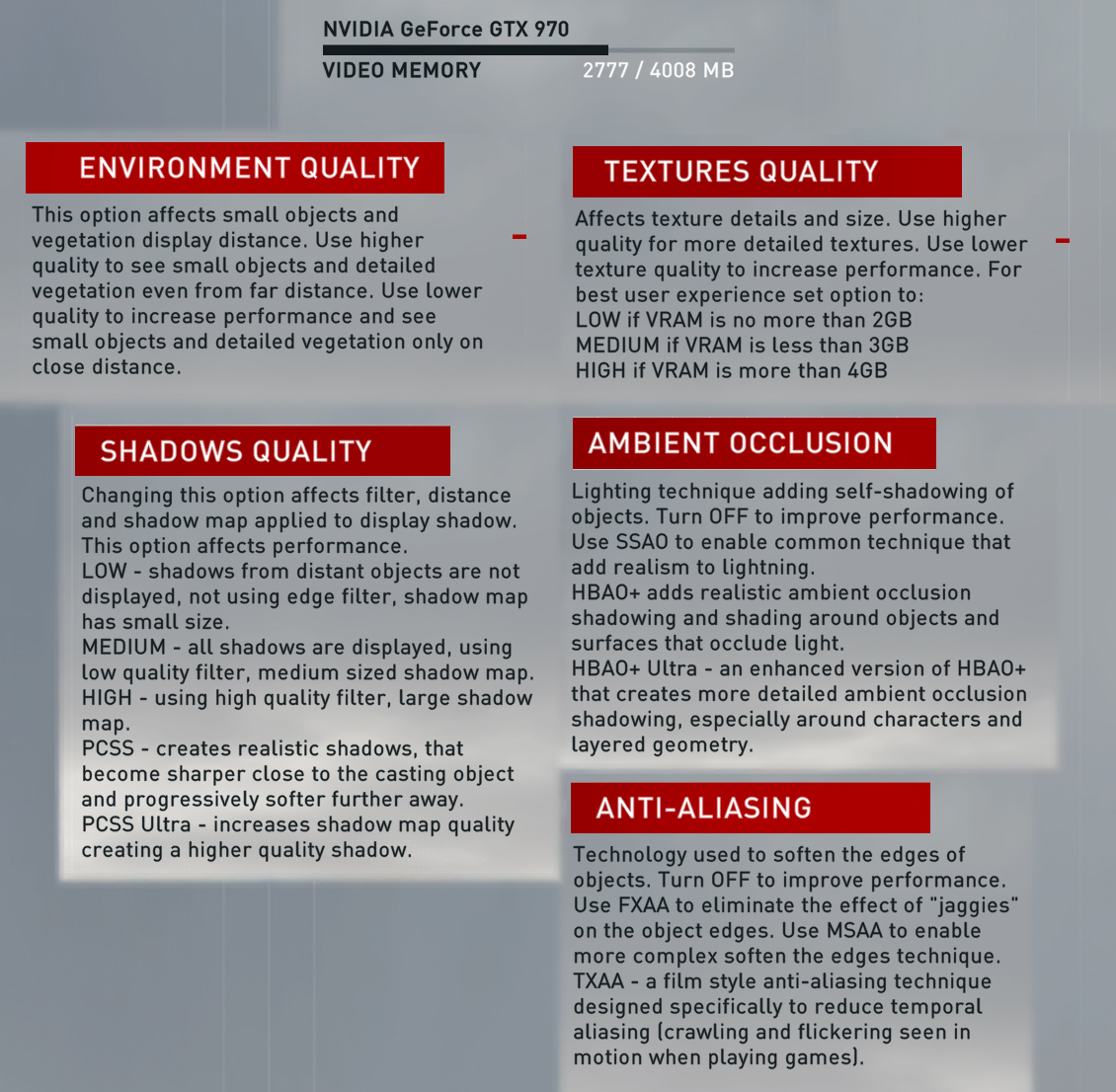
PCGaming Wiki
Comparison gifs from reddit of the two most expensive features.
Ambient Occlusion:
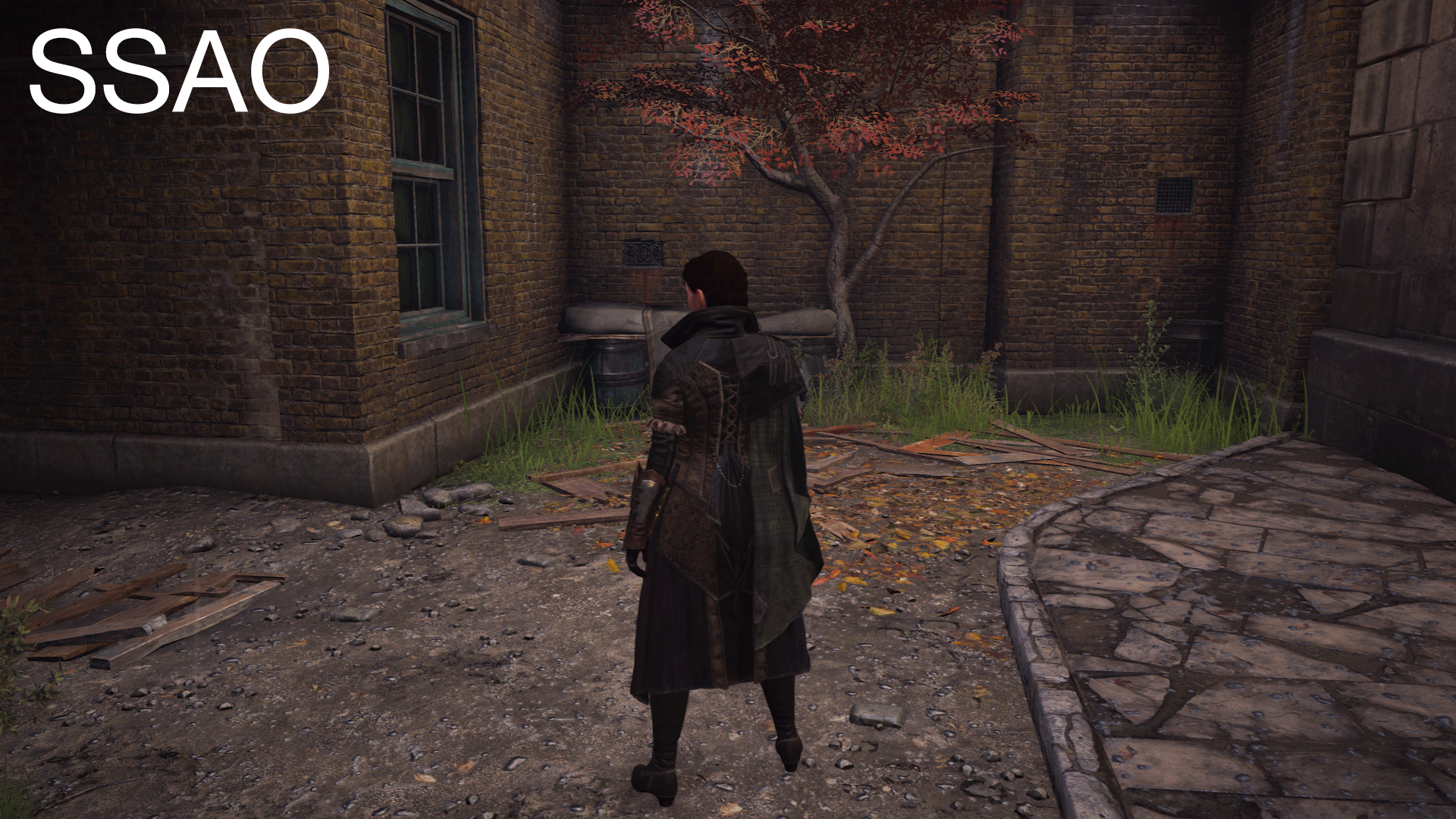
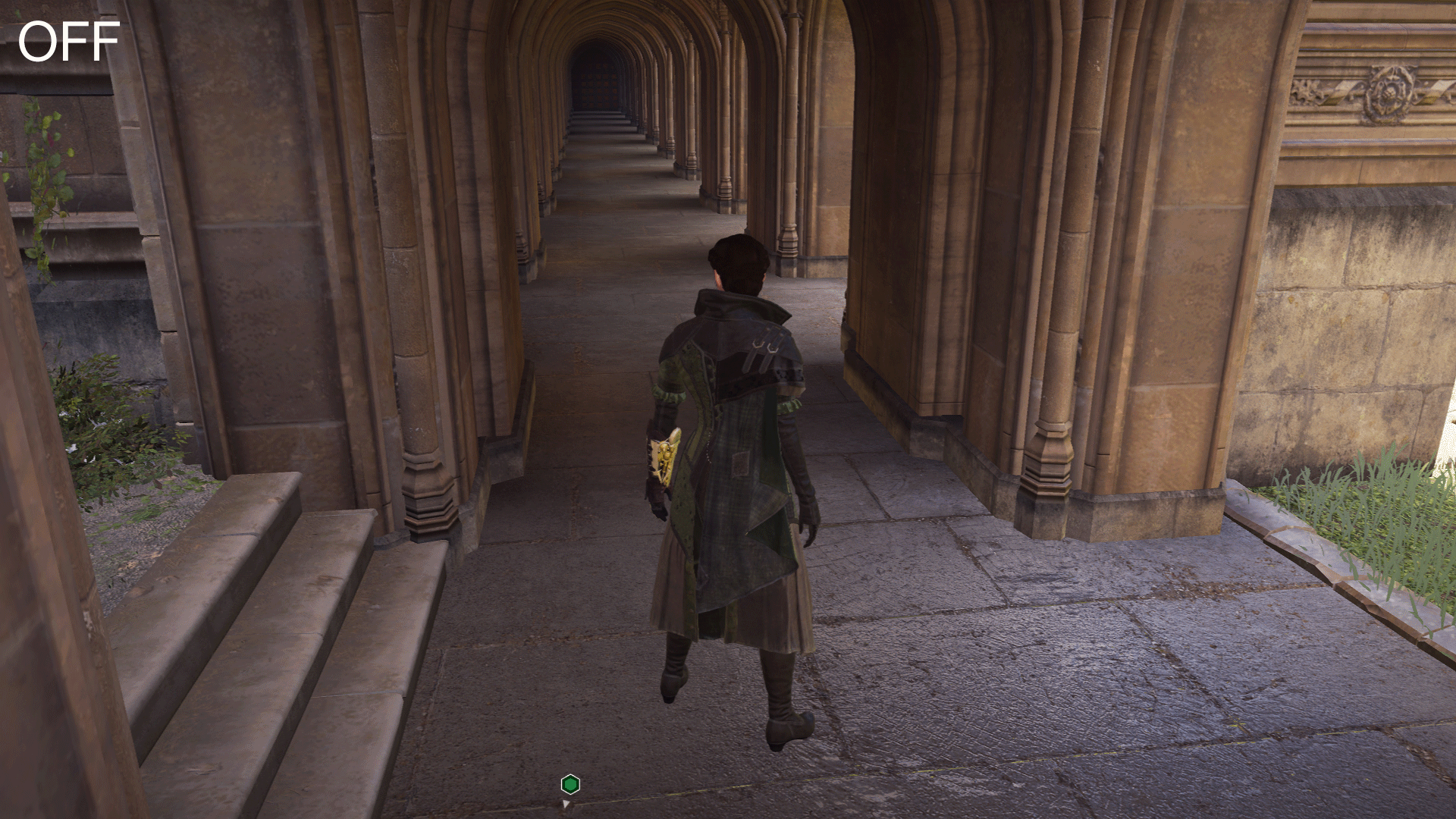
Shadow Quality:

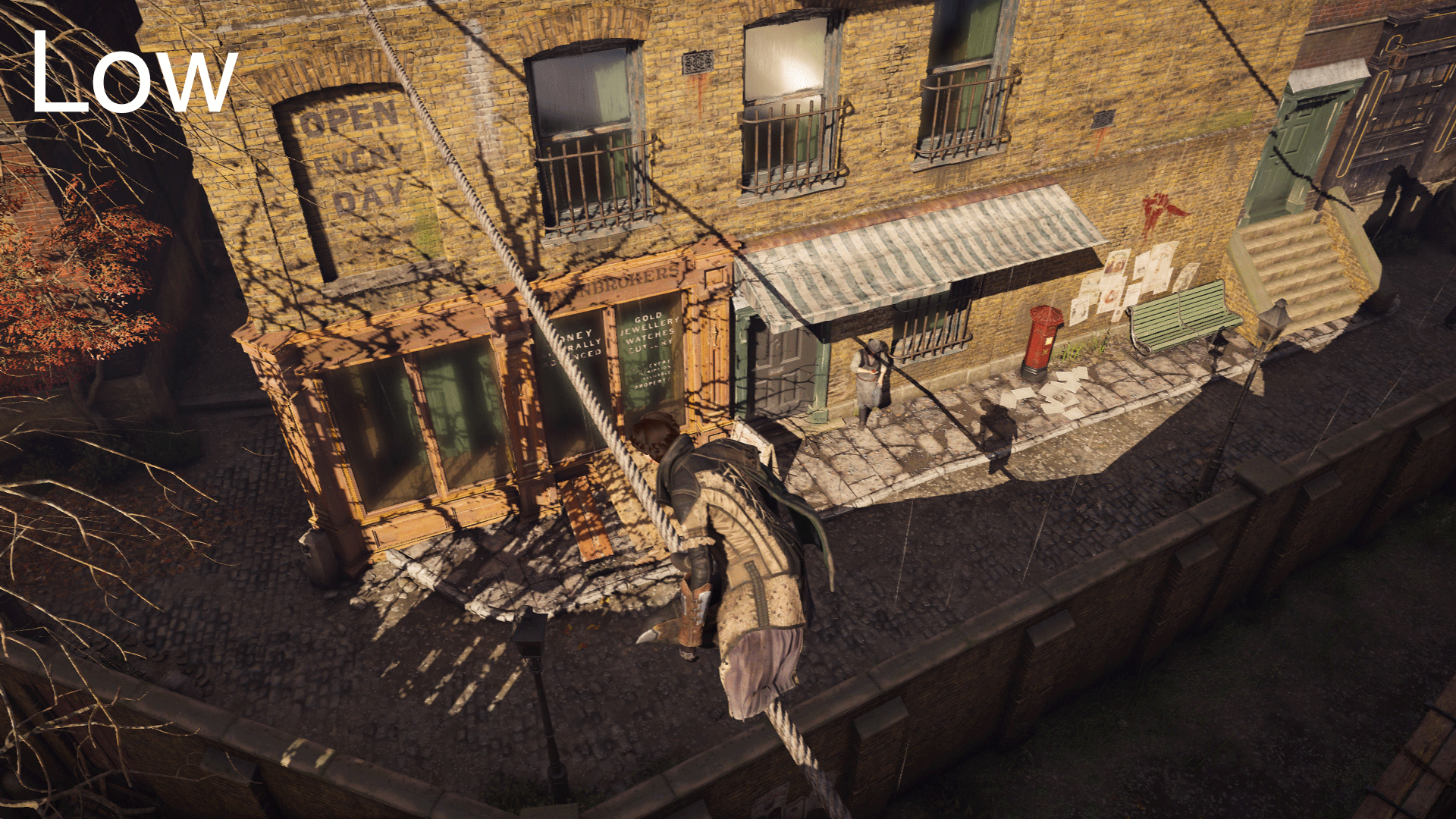
Setting descriptions.
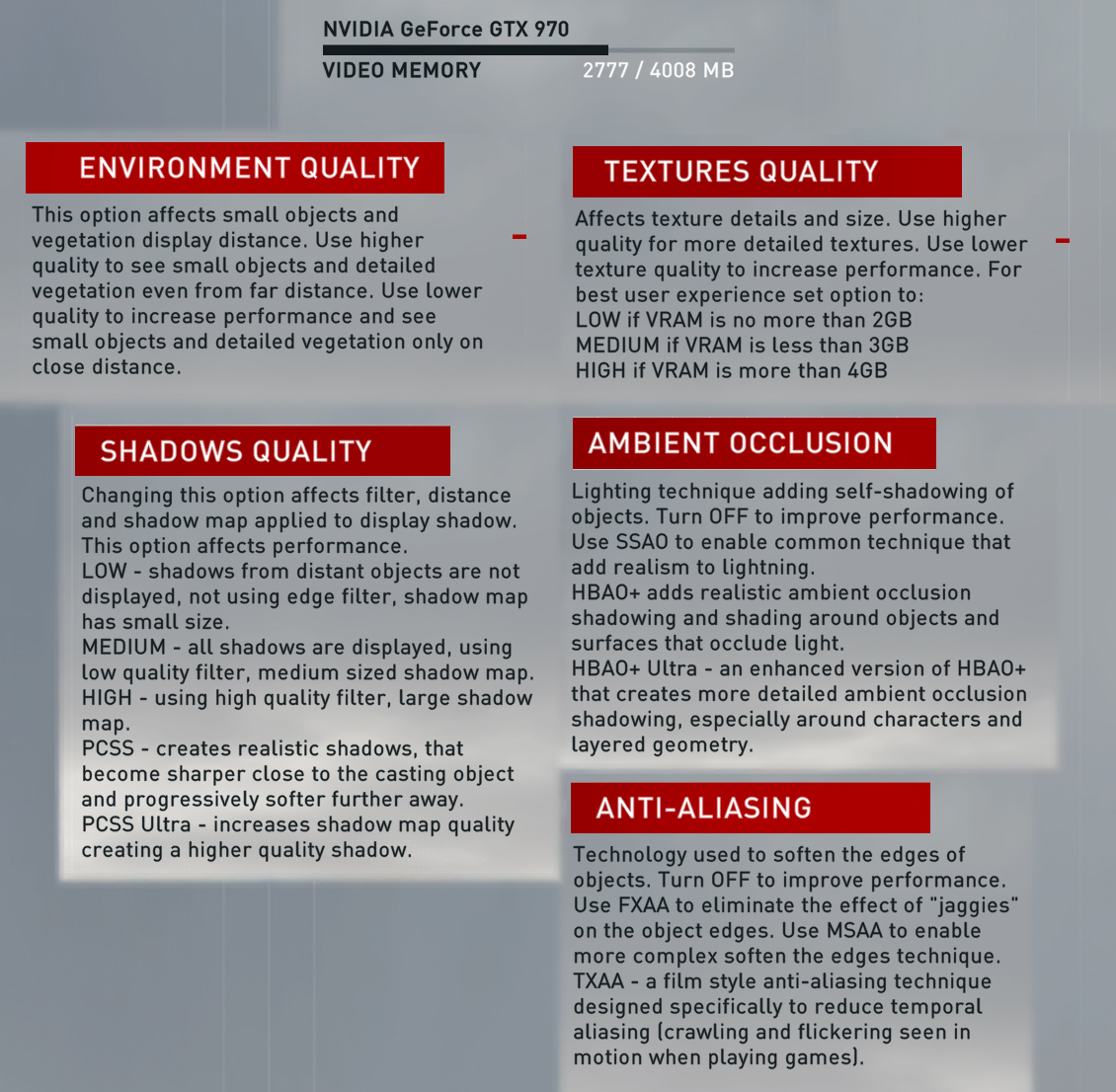
PCGaming Wiki





