Cant seem to run the game in 60 fps at all with titan x in 1440p :/
Like maxed out?
Cant seem to run the game in 60 fps at all with titan x in 1440p :/
of course not, my current setting is:Like maxed out?
PCSS+HBAO+ are major performance hogs. Turning shadows to high should help.of course not, my current setting is:
Environment: very high
Texture: high
Shadow quality: PCSS
AO: HBAO+
AA:FXAA
in the city its below 40-60 and when driving a carriage its below 50.
PCSS+HBAO+ are major performance hogs. Turning shadows to high should help.
its pcss, that shit tanks performance. hbao+ is pretty reasonable.
is PCSS really worth the perf hit?
of course not, my current setting is:
Environment: very high
Texture: high
Shadow quality: PCSS
AO: HBAO+
AA:FXAA
in the city its below 40-60 and when driving a carriage its below 50.
Anyone else not have FlexibleMotionSimulationFPS=1 in their ini file? I'm definitely using 1.31.
of course not, my current setting is:
Environment: very high
Texture: high
Shadow quality: PCSS
AO: HBAO+
AA:FXAA
in the city its below 40-60 and when driving a carriage its below 50.
Should probably run slightly better, they toned down the crowds a lot as well. You can check Youtube for fps tests with that card. I skipped over a few and they were around 20-40fps. Make sure to look for daytime outdoor scenes though, that's where your performance will get rekt.So GAF I have a question. I am curently starting to play Unity on my Geforce 650 GTX and the game is playing at 15 to 20 frames. It is not great but it can't be helped (I know it is not even the minimum graphics card).
Now I would just like to know if I would have the same framerate or perhaps even lower when I try Syndicate? I know it is not on the minimum list, but I know the game is more optimised than Unity. Thanks for the answer.
So GAF I have a question. I am curently starting to play Unity on my Geforce 650 GTX and the game is playing at 15 to 20 frames. It is not great but it can't be helped (I know it is not even the minimum graphics card).
Now I would just like to know if I would have the same framerate or perhaps even lower when I try Syndicate? I know it is not on the minimum list, but I know the game is more optimised than Unity. Thanks for the answer.
Should probably run slightly better, they toned down the crowds a lot as well. You can check Youtube for fps tests with that card. I skipped over a few and they were around 20-40fps. Make sure to look for daytime outdoor scenes though, that's where your performance will get rekt.
Did you try lowering the resolution? Syndicate runs about the same as Unity when GPU is the limiting factor.
Did you try lowering the resolution? Syndicate runs about the same as Unity when GPU is the limiting factor.

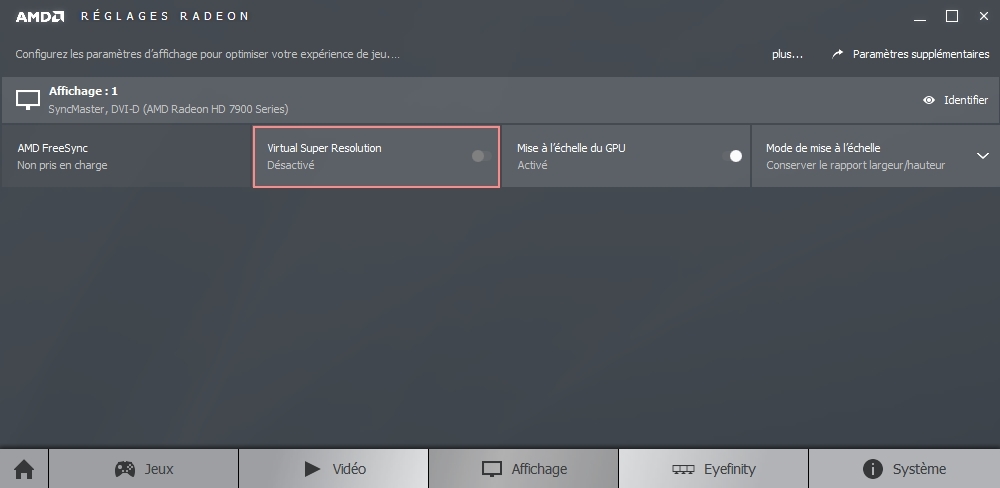
One thing to note for a few this might be an issue for. As well as detecting your system config at launch and adjusting settings to suit (badly I might add) it also seeing to take the aspect ratio of your highest resolution into consideration for when adjusting the safe area for UI elements. Now despite my native resolution being 3840x2160 my display also handles 4096x2160 which isn't 16:9 so prerendered cutsceens don't expand to the full display width, all my UI elements are slightly squashed and the tutorial overlays don't meet the edges of the screen. GTA V did this and it was a right pain to sort out but if you can make a custom resolution of 4096x2304, seeing that is 16:9 hopefully that will sort this mess out.
Can any 290x/390x user post their settings. Im trying to get a locked 50-60 fps but it just isn't happening.
Im forced to run it at 30 fps for now until performance improves.
Drop environment detail down 1 notch from max, hbao+, high shadows and fxaa should get you there at 1080p
Excellent. Whats the scenario with AA? Im more than happy to run 1440p and reduce the damn jaggies if possible. Whats the best combination so far?
I tried the in-game FXAA and whilst its blurry ; it really is good at ridding jaggies. SMAA injected via sweetfx does a decent job but its not good enough. It doesn't get rid of enough lines to make it usable.
I wish they patched this constant crashing, so annoying.
Performance are fine for me, otherwise.
I wish they patched this constant crashing, so annoying.
Performance are fine for me, otherwise.
Are you sure your RAM isn't error-prone? The game began crashing on me with increasing regularity following a RAM upgrade and, after letting Memtest run overnight, I eventually deduced that the culprit was the RAM. Indeed, after replacing the 16GB kit with another, the game didn't crash on me so much as once.
patch 1.4 dropped. txaa and pcss are still broken. lol ubi

It was always fine tbh. There are a few CPU bound areas and the cutscene are a hell of a lot more stressful on the GPU than gameplay so a 60fps in game doesn't mean a 60fps in cutscenes, but apart from that it's fine.How does this run these days? Still haven't played it yet, been waiting for it to be solid.

Any tips on running with PCSS shadows on and not having framerate drop? I mean, it runs "OK" but if I drop it down to HIGH with most other settings maxed out, it runs flawlessly.
Any settings you recommend lowering to allow for smoother framerate with PCSS without much of a drop in quality?
My rig:
EVGA GTX 980 SC
i7 6700k
16 GB DDR4 Ram
BENQ 24" (gaming at 1080p resolution)
Here are my current settings:

