Chaotic-Strike
Banned
If only they could patch in some English voices.
In Japan... it might not happen in America landIt isn't a rumor, it was announced in V-Jump. It's definitely happening.
In Japan... it might not happen in America land
Amazon keeps sending me codes for the Virtual Console game when I keep asking them for the 6 support DLC code that they never sent. So now I have 2 extra codes for a virtual console game.
Also this is what they put for the "redemption" step. Uh... PSN? Obviously a mistake but for all 3 emails they put this.
Redemption Step :
1.To download your content: On the PlayStation Dynamic Menu, go to the PlayStation Store icon.
2.Highlight "Redeem Codes" and press the X button icon button. Here you will be able to enter your code. Once the code is entered press the X button icon button to Continue.
3.Now you will see the item for redemption. Highlight the confirm option and press the X button icon button.
4.A Message will appear that the code has been redeemed, press the X button icon button on "OK".
5.The content will now show under the "Library" option.
Amazon keeps sending me codes for the Virtual Console game when I keep asking them for the 6 support DLC code that they never sent. So now I have 2 extra codes for a virtual console game.
Also this is what they put for the "redemption" step. Uh... PSN? Obviously a mistake but for all 3 emails they put this.
Redemption Step :
1.To download your content: On the PlayStation Dynamic Menu, go to the PlayStation Store icon.
2.Highlight "Redeem Codes" and press the X button icon button. Here you will be able to enter your code. Once the code is entered press the X button icon button to Continue.
3.Now you will see the item for redemption. Highlight the confirm option and press the X button icon button.
4.A Message will appear that the code has been redeemed, press the X button icon button on "OK".
5.The content will now show under the "Library" option.
Amazon keeps sending me codes for the Virtual Console game when I keep asking them for the 6 support DLC code that they never sent. So now I have 2 extra codes for a virtual console game.
Also this is what they put for the "redemption" step. Uh... PSN? Obviously a mistake but for all 3 emails they put this.
Redemption Step :
1.To download your content: On the PlayStation Dynamic Menu, go to the PlayStation Store icon.
2.Highlight "Redeem Codes" and press the X button icon button. Here you will be able to enter your code. Once the code is entered press the X button icon button to Continue.
3.Now you will see the item for redemption. Highlight the confirm option and press the X button icon button.
4.A Message will appear that the code has been redeemed, press the X button icon button on "OK".
5.The content will now show under the "Library" option.
Amazon keeps sending me codes for the Virtual Console game when I keep asking them for the 6 support DLC code that they never sent. So now I have 2 extra codes for a virtual console game.
Also this is what they put for the "redemption" step. Uh... PSN? Obviously a mistake but for all 3 emails they put this.
Redemption Step :
1.To download your content: On the PlayStation Dynamic Menu, go to the PlayStation Store icon.
2.Highlight "Redeem Codes" and press the X button icon button. Here you will be able to enter your code. Once the code is entered press the X button icon button to Continue.
3.Now you will see the item for redemption. Highlight the confirm option and press the X button icon button.
4.A Message will appear that the code has been redeemed, press the X button icon button on "OK".
5.The content will now show under the "Library" option.
I believe he is either beat Mission Mode or World Tournament. Beerus is the other one. Broly is all story mode.How do you unlock SSGSS Goku, as in link the data from the demo with the full game?
How do you unlock SSGSS Goku, as in link the data from the demo with the full game?
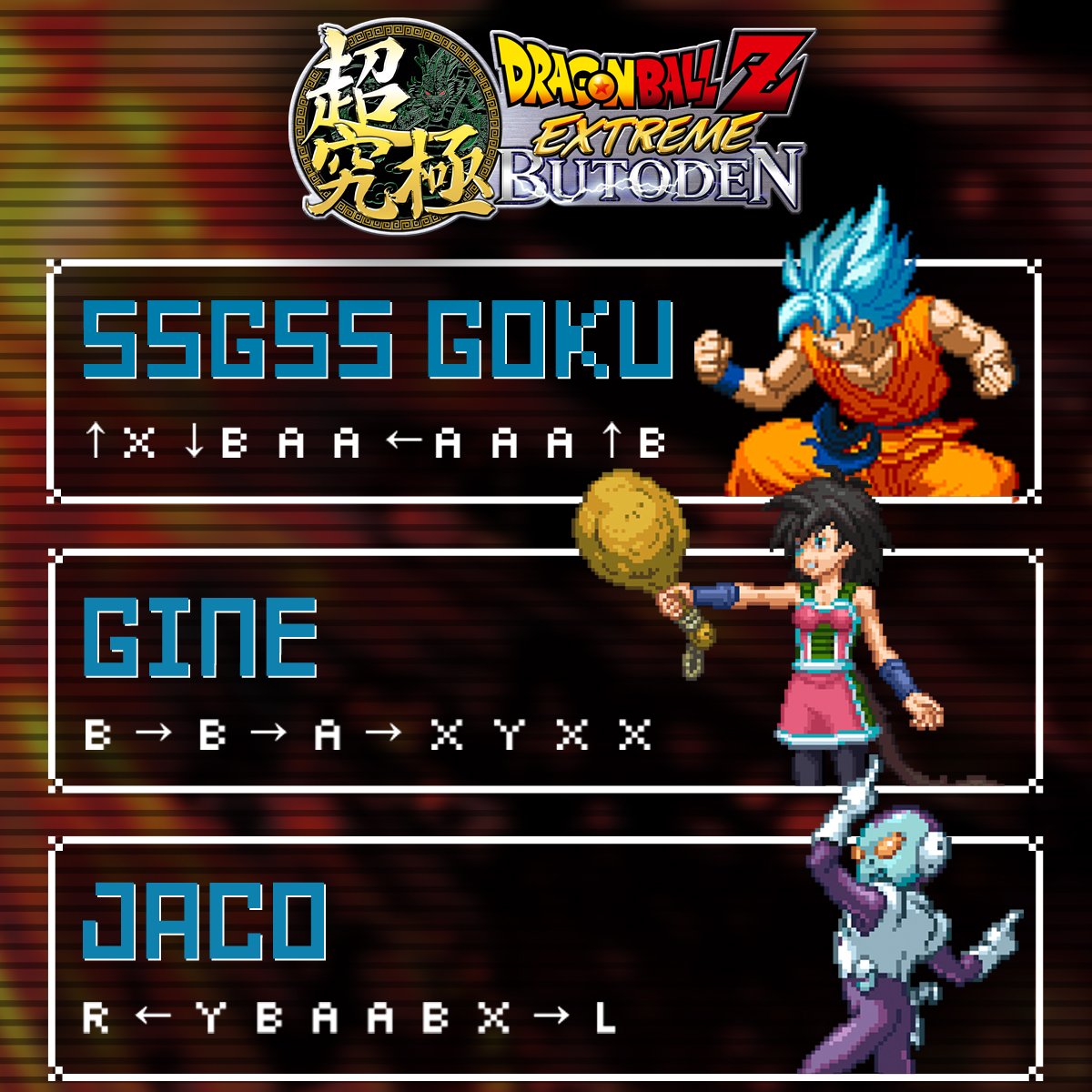
If ArcSys gets to make a DBZ game in this vein with their GGXrd engine it will be the best thing ever.I'd love to see a console game expand on this game's style with a much bigger roster, as it reminds me of the old school Budokai games.
