-
Hey, guest user. Hope you're enjoying NeoGAF! Have you considered registering for an account? Come join us and add your take to the daily discourse.
You are using an out of date browser. It may not display this or other websites correctly.
You should upgrade or use an alternative browser.
You should upgrade or use an alternative browser.
Quantum Break coming to Steam and Retail on 9/14
- Thread starter jbug617
- Start date
paperspace
Member
Even with the best GPU on the planet, you'll get an acceptable experience!
tioslash
Member
Is this indeed coming out tomorrow? I already purchased it.
Yes.
Amazon still does not show any info on shipping status for me though. Oh well.
Gamersyde had some vids.
http://www.gamersyde.com/news_quant...tml?utm_medium=twitter&utm_source=twitterfeed
Quantum Break will be available on Steam today and we can take this opportunity to finally cover the PC port of Remedy's title. In the following videos, you will see the game running with different settings with the Mirillis Action! fps counter. Like in the Windows 10 version, deactivating the resolution upscaling is quite demanding, even with a GTX 1080. Most cutscenes also seem to run at 30 fps, which is sometimes explained by the fact that they hide the laoding times, but it's not always the case. once you have found the right settings to enjoy a steady 60 fps frame-rate, the experience is even more enjoyable than on console. If you want to find out more about the game, check out Davton's review of the Xbox One version.
Note: In the second video, all settings are maxed out except the volumetric lighting, set to high only. In the third and fourth, all settings are maxed out. Except for some passages of the first video, everything you see here is with resolution upscaling ON.
Note 2: It should be said that the ultra preset does not max out every single graphics setting. We entitled the second video "Ultra +" because we maxed out 2 out of 3 of the remaining settings.
PC rig: i7 6700K @ 4.5 GHz, 16 Go RAM (DDR4), Windows 10, Nvidia GTX 1080 Founder's Edition MSI
http://www.gamersyde.com/news_quant...tml?utm_medium=twitter&utm_source=twitterfeed
And that's with it missing the TV series download since they're streaming only on PC.
Are you serious? Good thing I didn't order that retail copy yet. Streaming only makes this a complete non-option for me.
Well, now I'm bummed.
matrix-cat
Member
Just waiting on my key from CD Keys. Their site says the game's 'In Stock' and instant delivery, but I don't know if they're sending keys out yet. The game still hasn't unlocked on Steam yet, but I'd like to be able to leave my computer on overnight to download all sixty-eight gigabytes.
I hope the Steam version performs well. And I hope my internet connection isn't going to hold me back too much when streaming those cutscenes. (And, y'know, I hope the game's good )
)
I hope the Steam version performs well. And I hope my internet connection isn't going to hold me back too much when streaming those cutscenes. (And, y'know, I hope the game's good
petethepanda
Member
Hope to see some direct UWP-Steam comparisons soon. With my i5 3570k & 970 I wound up playing through the game on PC on medium, which held a pretty steady 45-50fps and did look (and feel) noticeably better than the 'Bone version, but I'm hoping I could get a bit more out of this version. (At this point I think I've just accepted that I'll probably grab that physical LE regardless.)
Gamersyde had some vids.
http://www.gamersyde.com/news_quant...tml?utm_medium=twitter&utm_source=twitterfeed
I was like "Wow, quite a steady 60fps at 1080p?? Don't think I've ever seen the game running that well" and then realized all videos were with upscaling on haha. It will be interesting to see the performance differences between DX11/12 indeed, however.
Wonder if the Store version will be updated with DX11 too? I think they said they'd offer... "parity" as far as that goes with UWP.
VolticArchangel
Member
This might be just a region thing here, but can you guys see a buy button, price and a pre-load option on the game's store page? If no for all regions, is this even releasing tomorrow?
Robobandit
Member
This might be just a region thing here, but can you guys see a buy button, price and a pre-load option on the game's store page? If no for all regions, is this even releasing tomorrow?
nope.
US here, no pre-purchase, no preload. It isn't unheard of
MrFrankFontaine
Banned
I'll pick it up on Steam down the line then.
RamaTheVoice
Member
I was like "Wow, quite a steady 60fps at 1080p?? Don't think I've ever seen the game running that well" and then realized all videos were with upscaling on haha. It will be interesting to see the performance differences between DX11/12 indeed, however.
Wonder if the Store version will be updated with DX11 too? I think they said they'd offer... "parity" as far as that goes with UWP.
I think I read on DSOGaming that they won't update the store version to run DX11. They could be wrong though.
deletethis123
Banned
I think they said that a while ago but then backed down on that comment. We'll see if they do update the Windows 10 version soon I guess.I think I read on DSOGaming that they won't update the store version to run DX11. They could be wrong though.
It was far from great, but I had no real problems with it. Don't expect it to run at a high FPS on max settings though.anyone know what the windows store performance was like a 970? i guess this one might be a little bit better.
It was far from great, but I had no real problems with it. Don't expect it to run at a high FPS on max settings though.
does the upscaling actually help? i know it's pretty demanding with it off.
MakotoYuki
Member
does the upscaling actually help? i know it's pretty demanding with it off.
It looks quite better with it off.
does the upscaling actually help? i know it's pretty demanding with it off.
It makes it looks like a blurry mess.
It looks quite better with it off.
It makes it looks like a blurry mess.
i mean performance wise. is there a massive framerate difference between on and off?
Dictator93
Member
i mean performance wise. is there a massive framerate difference between on and off?
Yes.
It makes it looks like a blurry mess.
Not only blurry. It also makes the game look chunky and aliased.
digitalrelic
Banned
i mean performance wise. is there a massive framerate difference between on and off?
Yes, huge framerate difference. But it also looks hugely better.
i mean performance wise. is there a massive framerate difference between on and off?
Yeah, because it renders at a much lower res.
@Dictator I know friend, I actually got a code from a buddy for free and I forced myself to finish it, never again.
SolidSnakeUS
Member
Still no shipping yet from Amazon...
MakotoYuki
Member
i mean performance wise. is there a massive framerate difference between on and off?
Yes. I have a 970 too and played it with the upscaling off and most settings in medium. Textures and don't remember if something else on high.
NeoRaider
Member
I am disappointed after reading Gamersyde's "article" and watching their videos. I expected that they will improve that messy port but it looks like they did almost nothing.
And for everyone wondering about DX12:
(Also from Gamersyde)
Edit: http://gamegpu.com/action-/-fps-/-tps/quantum-break-test-gpu-steam-versiya
And for everyone wondering about DX12:
I haven't seen the dx12 option, so I doubt it.
(Also from Gamersyde)
Edit: http://gamegpu.com/action-/-fps-/-tps/quantum-break-test-gpu-steam-versiya
abracadaver
Member
Steam benchmarks:
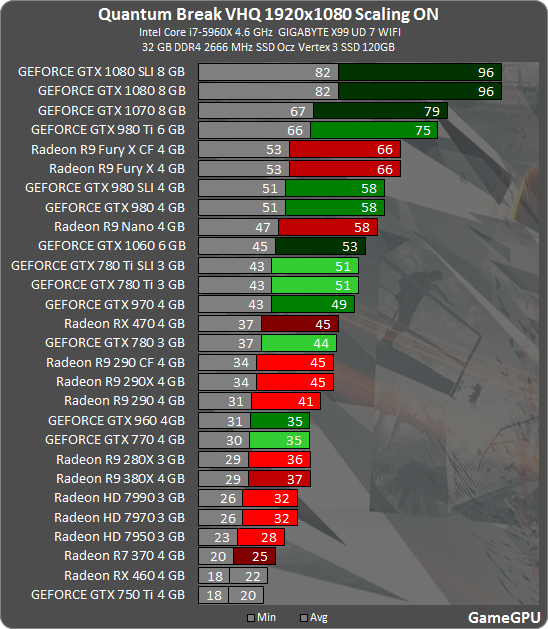
OG Windows Store benchmarks:
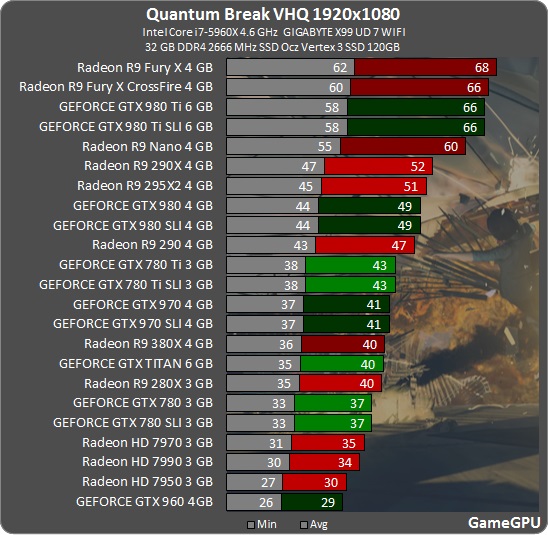
http://gamegpu.com/action-/-fps-/-tps/quantum-break-test-gpu-steam-versiya
Nvidia seems to gain performance, AMD looses performance
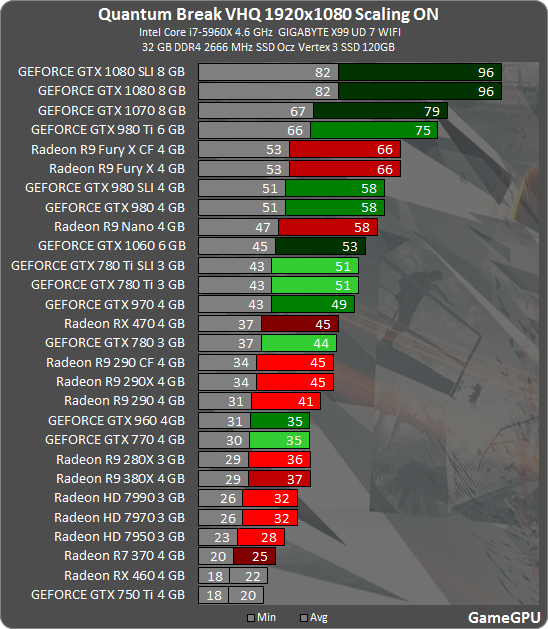
OG Windows Store benchmarks:
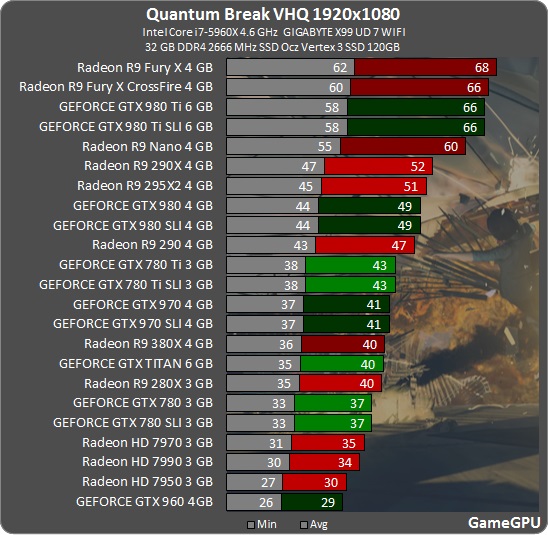
http://gamegpu.com/action-/-fps-/-tps/quantum-break-test-gpu-steam-versiya
Nvidia seems to gain performance, AMD looses performance
Robobandit
Member
Steam benchmarks:
Nvidia seems to gain performance, AMD looses performance
Not surprising.. the winstore version uses dx12.. the steam one is dx 11 only.
Assuming this doesn't have any additional optimizations from the windows 10 version, I recommend playing 1080p, medium settings and up scaling off if you have a modern card. I have a 1070 and it looks good/runs well with this setup.
Upscaling looks way too blurry and ultra settings hurt performance way too much for the visual tradeoff.
Upscaling looks way too blurry and ultra settings hurt performance way too much for the visual tradeoff.
dr_rus
Member
Steam benchmarks:
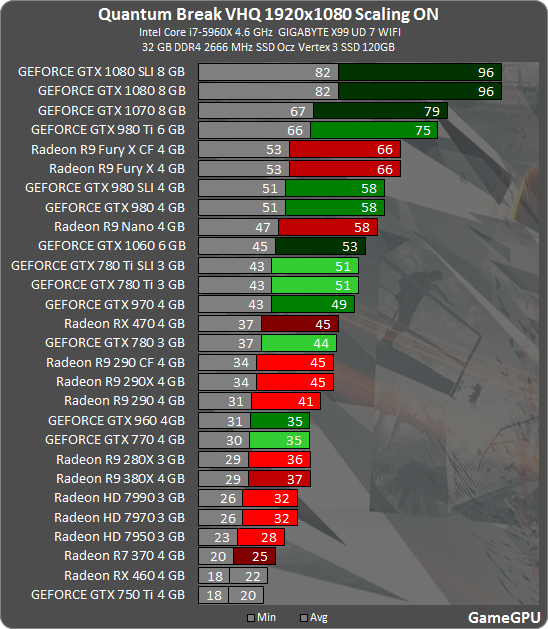
OG Windows Store benchmarks:
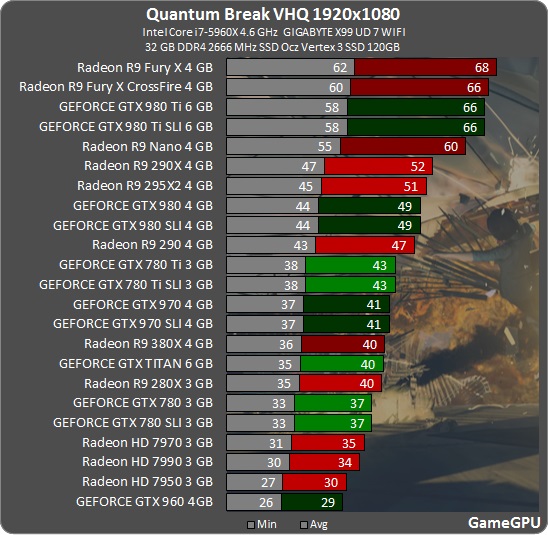
http://gamegpu.com/action-/-fps-/-tps/quantum-break-test-gpu-steam-versiya
Nvidia seems to gain performance, AMD looses performance
Not really a proper comparison as the WinStore version was updated with some performance changes a couple of times. We need an actual Steam vs WinStore comparison on same drivers at least.
http://gamegpu.com/action-/-fps-/-tps/quantum-break-test-gpu-steam-versiya
Nvidia seems to gain performance, AMD looses performance
am i just reading this wrong? scaling is ON meaning it isn't even rendering natively at 1920x1080, right? why is the fps so low then?
am i just reading this wrong? scaling is ON meaning it isn't even rendering natively at 1920x1080, right? why is the fps so low then?
Game has some pretty insane GI on Ultra if I remember correctly. Murders framerates.
NeoRaider
Member
am i just reading this wrong? scaling is ON meaning it isn't even rendering natively at 1920x1080, right? why is the fps so low then?
Yes you are right.
Here is with scaling OFF:
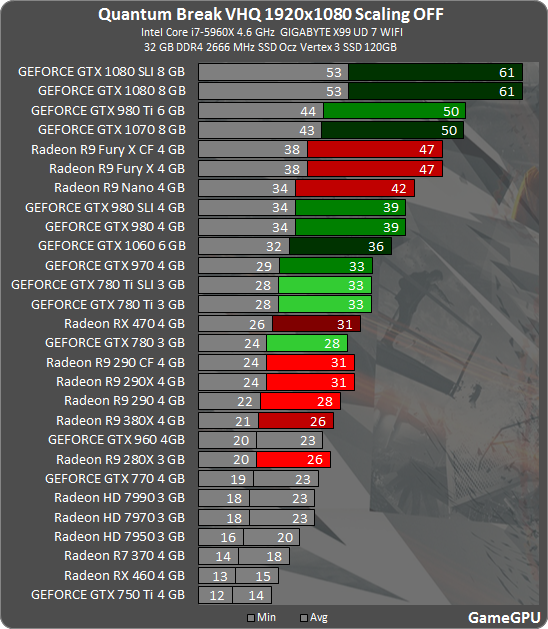
.
Upscaling looks way too blurry and ultra settings hurt performance way too much for the visual tradeoff.
The reason the scaling looks blurry in those screenshots is because the game uses 4 lower resolution images to construct a higher resolution image.
However, if the camera is static, then you are basically combining 4 pixelforpixel identical images, which will gain you nothing, because the content is identical.
That is what these rather unhelpful screenshots are showing : a 720p image vs a 1080p native, because there is no motion , there is no new data.
Yes you are right.
Here is with scaling OFF:
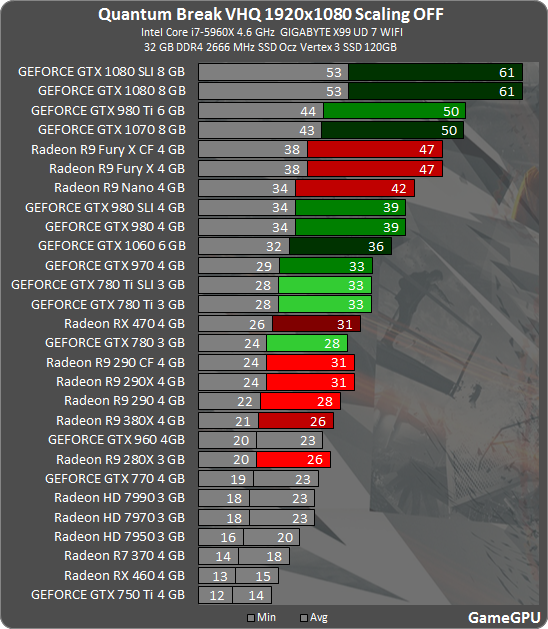
That's so fucking insane for a native 1080p game.
*edit* These are basically the benchmarks you'd expect for a top of the line visual game in 2016 at 4k, not 1080p. This is worse optimization than Batman.
Also just noticed the SLI numbers are deceptive since the game doesn't support SLI. Was looking at those at first since I'm running SLI myself. Non-SLI performance is still incredibly poor for 1080p, but it'd be nice if they patched in SLI support.
Dictator93
Member
That's so fucking insane for a native 1080p game.
*edit* These are basically the benchmarks you'd expect for a top of the line visual game in 2016 at 4k, not 1080p. This is worse optimization than Batman.
Technically since the game has 4XMSAA you cannot even turn off, you can imagine that the geometry is being sampled at "4K". Furthermore since it is a depth-prepass renderer... it is rendering that geometry 2x.
I honestly do not think it is the best way to create that IQ though given its hefty cost.
NeoRaider
Member
Sorry if this a dumb question but is the Windows 10 store version still getting updated with all the steam stuff?
What "stuff" exactly?? You mean lack of DX12? Lol, no it won't.
Steam version will stay DX11 only. And W10 version will stay DX12.
I wonder is there any visual difference since i am on my phone and can't really see. I am hoping for some YT comparison.
spindoctor
Member
This game is going to get slaughtered in the Steam reviews if this is the kind of performance they're launching with.
Even in motion, the difference between Upscaling and native rendering is pretty damn noticeable at 720p. It's still blurry.The reason the scaling looks blurry in those screenshots is because the game uses 4 lower resolution images to construct a higher resolution image.
However, if the camera is static, then you are basically combining 4 pixelforpixel identical images, which will gain you nothing, because the content is identical.
That is what these rather unhelpful screenshots are showing : a 720p image vs a 1080p native, because there is no motion , there is no new data.
I can run the game on ultra in 1080p with upscaling on but I honestly think it looks better at medium with native rendering.
SmartWaffles
Member
Technically since the game has 4XMSAA you cannot even turn off, you can imagine that the geometry is being sampled at "4K". Furthermore since it is a depth-prepass renderer... it is rendering that geometry 2x.
I honestly do not think it is the best way to create that IQ though given its hefty cost.
The 4X MSAA and geometry rendering pass are for the reconstruction method used on Xbox One, they are not necessary on PC at all, but remedy is probably too deep in that hole to actually give us an option to not use that rendering tech.
SolidSnakeUS
Member
This game is going to get slaughtered in the Steam reviews if this is the kind of performance they're launching with.
Also, I could see it being slammed for the massive size of the game and it doesn't even include the commercials, which are apparently gigs worth. Honestly, there are better looking games than this one and it runs so poorly.
drotahorror
Member
What a useless benchmark if you're going to have scaling ON.
No one in their right mind would leave that on with decent hardware. It looks awful.
No one in their right mind would leave that on with decent hardware. It looks awful.
drotahorror
Member
Steam benchmarks:
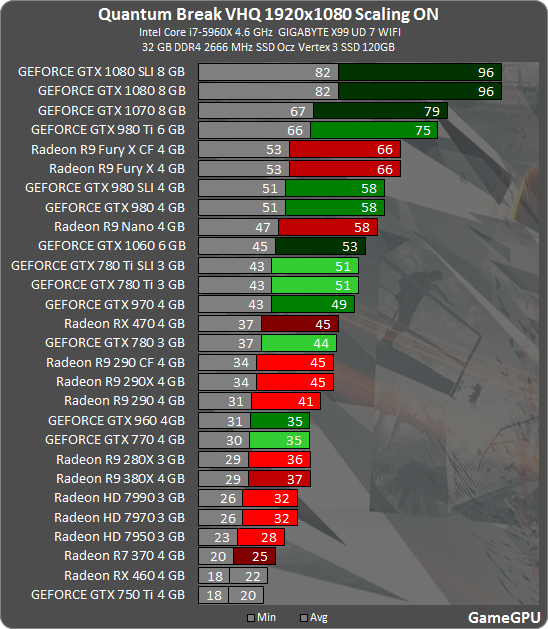
OG Windows Store benchmarks:
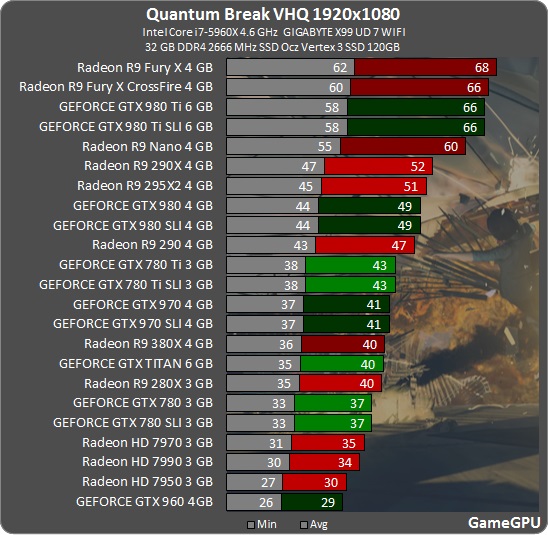
http://gamegpu.com/action-/-fps-/-tps/quantum-break-test-gpu-steam-versiya
Nvidia seems to gain performance, AMD looses performance
The "OG windows store bench" is definitely with scaling on.
