I am experiencing a really odd problem with my Xbox One Elite controller, which I've been using for many, many months on Windows 7 with never an issue.
I have recently decided to try and clean install Windows 10 and, among all the other things, I went to download the Xbox Accessories app and adjust some aspects to my liking. Upon connecting the Elite Controller through USB and opening the application, I was asked to upgrade my controller firmware, so I went ahead and let it perform the operation.
About midway, the Xbox Accessories application suddenly closed itself. Upon reopening it, my controller is now not recognized anymore. Fearing the worst, I go to see if it is still detected in-game and I notice the following:
- On my Windows 10 system, no buttons are recognized. The controller is listed under Device Manager with proper name and drivers, but its inputs are not recognized;
- on my still-existing Windows 7 partition, only digital buttons are detected. Both Analog sticks and the LT/RT analog triggers simply do not work anymore.
I have also tried connecting it through the official Xbox Wireless adapter, which also worked perfectly on Win7, and the same results apply.
Do you think there's any way to recover proper functionality of this controller, or did I really brick the firmware of the device through the official app?
I've tried everything: changing USB ports, reinstalling the Xbox Accessories app, reinstalling the drivers... Nothing.
I'm really hoping there's still something to be done here, I'm really angrily clueless about this whole mess. Thanks in advance for any help.